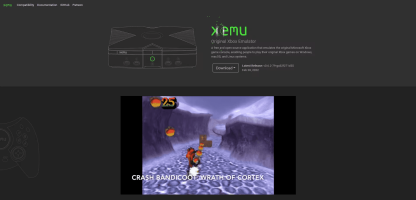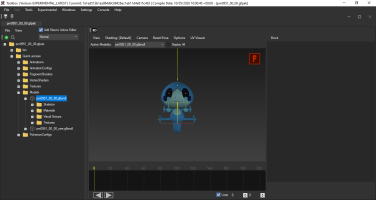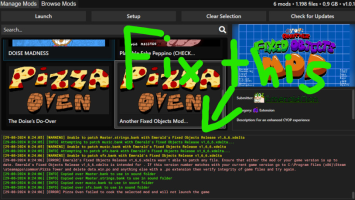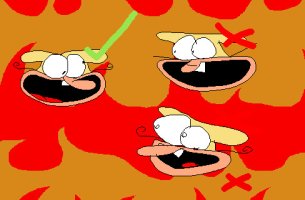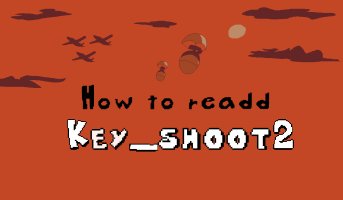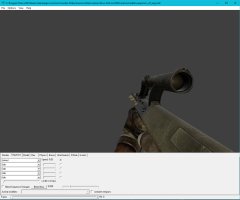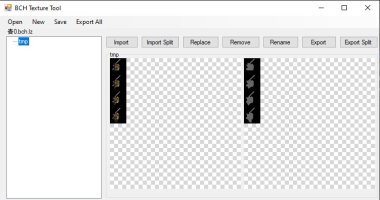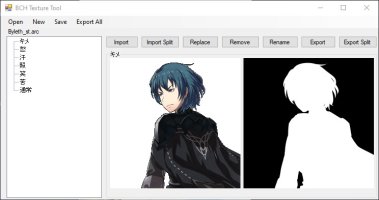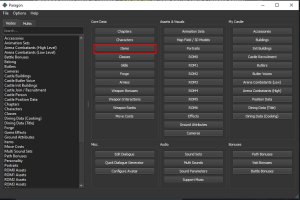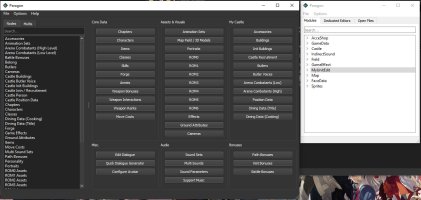Navigation
Install the app
How to install the app on iOS
Follow along with the video below to see how to install our site as a web app on your home screen.

Note: This feature currently requires accessing the site using the built-in Safari browser.
More options
-
Hey, guest user. Hope you're enjoying GameParadise! Have you considered registering for an account? Come join us and add your take to the daily discourse.
You are using an out of date browser. It may not display this or other websites correctly.
You should upgrade or use an alternative browser.
You should upgrade or use an alternative browser.
Tutorials, Guides, HowTos, FAQs for All Video Game Systems
Navigation
-
Nintendo 3DS 27
-
Nintendo DS 11
-
Nintendo Wii 21
-
PC/MAC 23
-
Walkthroughs 17
-
Sony PSP 3
Browse authors Browse series
-
How to Play Original Xbox Games On Your Windows PC - Xemu Emulator Guide
In this guide, we will be delving into how you can play your Original Xbox Games on your Windows PC. The Original Xbox was Microsoft's first foray into the gaming console market. The latter competed with the PlayStation 2, the Sega Dreamcast ( which ultimately went downhill before the Xbox went... -
How to Play Dreamcast Games on Your Windows PC - Flycast Emulator Guide
Dreaming about playing one's favourite Dreamcast games on PC has always been a dream. And with a plethora of Dreamcast exclusives not coming to newer hardware anytime soon, emulation is the only way to experience them. Enthusiasts took it upon their shoulders to make the impossible, possible... -
Switch Unbricking Guide for dead or replaced emmc consoles
This is a guide for save a replaced or dead emmc Nintendo Switch consoles fully noob friendly step by step. This gonna take a while, you need to be patient or persistent enough. And you can"t go online but you can use card games, homebrews, pirated games too. Everything you need to save your... -
How to Play Wii Games on PC: Installing & Using Dolphin Emulator
Looking for a new way to play your favorite video games? If you have a powerful enough computer, you can play Wii and Gamecube games using Dolphin Emulator. This is a great way to play games when you don't have the Wii with you, make the games look even better than they do on a Wii, or even play... -
How to make 60FPS .ips Patch for Nintendo Switch Game Ghidra Tutorial
Use FPSLocker on actual hardware or uncap framerate emulator and/or limit game speed to 200% to achieve the same result as this guide. No Ghidra or guide required now. This is a basic guide to create an .ips that patches 'nvnWindowBuilderSetPresentInterval' and/or 'nvnWindowSetPresentInterval'...
Filters
Show only:
Loading…
Hey, I figured out how to this my Vwii USBLOADERGX "Reinitializing Devices" screen! It's pretty simple
First, you wanna backup your games onto a folder on your desktop.
After that is done you wanna install wiibackupmanager and then run rather the win32 version, or the win64 version...
Hey folks! Some of you might know me from my tutorial about how to export from 3DS games to Unity Engine, exporting lets go models and animate them with Mixamo or exporting Switch models and animate them with 3DS animations.
Well, thanks to Mvit, Golui, Reisyukaku, @KillzXGaming and the rest of...
After some tinkering, Steamodded now launches on the switch version of Balatro! Here's the guide!
Prerequisites:
A legal switch copy of Balatro
A modded Nintendo Switch
A valid python install
A computer, preferably Windows, but works on any OS
Limitations:
Lovely is not supported on the...
If a mod won't launch, it might be Pizza Oven's fault. Here's how to fix it
I'm making this because I have seen more people than I can count asking people to update mods because they don't work on Pizza Oven, failing to realize that Pizza Oven is a program that needs to be maintained in order...
I tried making the whole steps to make Classic Rebirth+Seamless HD Project run on the GOG release again yesterday, and I had good success with it in a very clean way, so I am currently playing with CR+SHDP without issues under Linux on a Steam Deck. I even managed to unlock Hard Mode and all the...
I found out how to get Nvidia Filters working in ZZZ.
All you need to do is find the ZenlessZoneZero.exe and ZenlessZoneZero_Data folder and rename them to GenshinImpact.exe and GenshinImpact_Data.
For enabling mods at the same time open the 3Dmigoto d3dx.ini and search for ".exe" and find...
I want to make it clear here. I do not condone posting of others cheats that you have not created yourself unless you got permission from the creators, with that said if you do have permission please go ahead and credit the creator. I have made these videos and instructions to give everyone the...
PLEASE FOLLOW THE YOUTUBE VIDEO INCLUDED!
Hello everyone , today i will show you how to make tf2 mods including how to make them casual compatible
This is going to be a remake of a video made by BoyOhBoy that some have found a bit confusing including myself
In this tutorial i will take an...
how 2 draw noise real!!!!111!11!1111111!!!!11
Ever wanted to draw a silly little guy that throws bombs and rides a skateboard but ending up to draw it un-pizza tower way?
Then this tutorial might help!
Heres how to draw noise in the Pizza tower Style!
The Head.
Draw 2 eyes Connected to...
so have you ever wanted to add something like vigilante dynamite/any other move that would bind to key_shoot2?
then this tutorial is for you
so we need pizza tower obviously and UTMTCE but you can also use UTMT (NOT RECOMMENDED)
first of all open gml_GlobalScript_scr_getinput and go to line 180...
Here is a written guide on how to make your weapon models work properly online, this will also contain a list of all of the default animation orders so that decompiling the default weapons will not be necessary
Before I begin, if you want a list of all of the default animation frame counts you...
Hello! Welcome to another Fire Emblem Fates Modding Tutorial. We are going to cover sprites and how to get started with editing them. This tutorial will having a table of contents that will guide you to what you're looking for. So then, lets get started!
Before We Begin
I would like to thank...
A Fire Emblem Fates Modding Tutorial for Editing and Changing Portraits
Hello! Welcome to a Fire Emblem Fates modding tutorial! We're going to be covering how to add a portrait into fates! The previous guide made by BooLean still works, but I wanted to help update it for those who don't want to...
Finally a tutorial on how to achieve this
Prerequisites
Your Inst-{difficulty} and Voices-{difficulty} files
Your difficulty's chart
Your difficulty's image
Step 1: Placing Your Assets
Inst and Vocal Files:
Place your inst and vocal files into: assets/songs/{song}
Chart:
Name your chart...
A Fire Emblem Fates Modding Tutorial for editing and making items.
As mentioned by Moonling in their original tutorial, "Paragon is a new tool created by Thane98 for editing 3DS FE game like Awakening, Fates, and Shadows of Valentia. The main focus of Paragon, however, is Fates."
Paragon has...
A Fates Modding Guide on Setting up the Paragons
Hello! Welcome to the first part of the revised modding tutorials. My name is Lumi and I will be explaining how to setup your Paragon programs, as well as importing prerequisite items into your new modded profile.
Before We Begin
I would like...
Below we'll explain how to play PSVR2 on PC with the PC adapter. First we'll explain what you'll need, and then we'll walk you through the setup process. If you need further assistance, check out the video embedded above.
What Do You Need to Use PSVR2 on PC?
You'll need the following items to...
this will help you dither image sequences faster!
want to dither a image sequence but dont want to dither every single image one by one? well this method that i found will help
P.S: if theres something that can help dither animation faster then let me know and if your having problems then...
My First Tutorial :)
You'll need these:
Blender,
Toolbox,
ExKing-Editor,
RESTBL Calculator,
MSBT Editor,
mc_decompressor,
GameData editor,
and a dump of TotK.
Note: xxx refers to your weapon's name
Step 1: Create folder
Create a folder like this:
YourModName
-----romfs
----------GameData...
Lightwraps and Viewmodels
This guide shows you how to use custom viewmodels and lightwraps in casual. Viewmodels do semi-work if you preload them but some classes are bugged or don't work at all(sniper). I don't explain every step of the way in settings things up, there are better guides out...