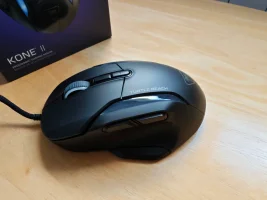General Information
Product Details:
Official Website: https://eu.turtlebeach.com/products/kone-ii-mouseTurtle Beach recently rolled out its Kone II series of PC gaming mice, featuring the wireless Kone II Air and the wired Kone II. This review focuses on the wired version.
What's in the Box and Specs
The wired KONE II costs €70/£60/$70 on Turtle Beach's website and includes:
- Turtle Beach Kone II gaming mouse
- Grip Tape
- Quick-Start Guide
General
- TITAN Optical Switch
- 100 million click lifespan
- 5 on-board memory profiles
- 1.8m/5.9ft PhantomFlex(TM) USB-A cable
- 1000 Hz USB polling rate
- NVIDIA Reflex support
- Swarm II software
- Owl-Eye 26K optical sensor
- DPI range: 50-26,000
- Adjustable lift-off distance
- 50g acceleration
- 650 IPS (16.5m/s) max tracking speed
- Length: 130.2mm
- Height: 43.6mm
- Width: 82.6mm
- Weight: 90g
Ergonomic Design
Comfort is key for gaming and everyday mice. Turtle Beach designed the KONE II with this in mind. The mouse fits medium to large hands well, allowing for a comfy palm grip. It also has 7 extra buttons within easy reach for claw and fingertip grip styles.
This flexibility is great for both gaming and regular PC use. However, the larger size isn't ideal for smaller hands, and Turtle Beach only offers one size option.
All buttons give satisfying, audible clicks. This feedback is helpful for competitive gaming. The TITAN Optical Switches provide this tactile feel and are built to last, with a 100 million click lifespan.
The mouse's plastic build feels solid, not cheap. Its matte finish is nice to touch. At 90g, the KONE II is fairly light, making it easy to control. The included textured grip tape adds even more control, which is a nice touch.
For some gaming flair, the mouse has customizable RGB lighting zones. You can adjust these using the Swarm II desktop app.
While the KONE II is a wired mouse, it's a shame the cable isn't detachable. This limits repair options if damaged, which a removable cable would easily solve. Still, the included braided cable is high-quality and minimizes drag. Combined with the PTFE feet, this ensures smooth mouse movements.
Gaming with the Turtle Beach KONE II
The KONE II shines in gaming scenarios. With adjustable DPI from 50 to 26,000 and 650 IPS tracking, it suits both competitive and casual play. I tested it with the indie point-and-click game Minds Beneath Us and the cyberpunk noir adventure Nobody Wants to Die. The KONE II performed admirably, offering swift, precise, and responsive controls throughout. Its ergonomic design allows for easy access to customizable extra buttons. These, along with the scroll wheel, can be programmed with up to 23 functions via the companion software and saved as one of 5 onboard profiles. Having multiple profiles stored on the device is incredibly useful, letting you switch between setups based on game type.
The KONE II isn't just for gaming; it's great for everyday PC use too. You can easily set up a profile for productivity tasks, and the comfortable design ensures a pleasant experience during extended use. While the companion software is a nice addition, it's only available for Windows. Users on other operating systems are out of luck, and I hope Turtle Beach considers expanding support to other platforms in the future.
A Versatile Choice for Gaming and Daily Use
Overall, the Turtle Beach KONE II proves to be a capable and versatile mouse, well-suited for both gaming and general use. It may be on the pricier side, especially considering its lack of repairability, and its larger design might not suit those with smaller hands. However, if you can overlook these drawbacks, the KONE II is a solid choice for a daily driver.
Verdict
Pros:
- Ergonomic design
- Highly customizable buttons and scroll wheel functions
- Onboard memory with 5 profiles
- Fixed cable
- Not ideal for smaller hands
- Companion software limited to Windows