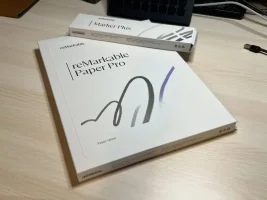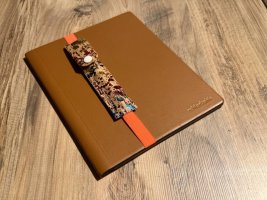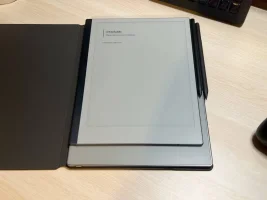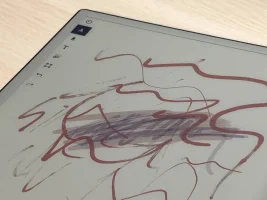General Information
The latest version brings several notable upgrades, including a larger 11.8-inch display, color E Ink capabilities, and enhanced processing power. Our comprehensive review examines these new features, writing performance, and overall value to help you decide if this premium digital paper tablet deserves a place in your workflow.
Design and Build Quality
Taking the reMarkable tablet series to new heights, the latest model showcases a significant evolution in design and build quality. The device exudes premium craftsmanship with its frosted glass surface and precision-engineered aluminum edges, creating a sophisticated yet minimalist esthetic.
Larger 11.8-inch display
The most notable upgrade is the expansive 11.8-inch display, a considerable increase from the previous 10.3-inch screen. Measuring 10.8 x 7.8 inches, the tablet maintains a slim profile while offering more real estate for writing and reading. The display features a unique textured surface that reflects natural light, reducing eye strain during extended use. Small rubber elements in each corner ensure stability during writing sessions, demonstrating thoughtful attention to practical details.New pen with 300 components
The Marker Plus represents a significant advancement in digital writing technology. This premium writing instrument delivers an exceptional experience through several key features:- Carbon-filled tips for precise control and natural friction
- Built-in eraser with pressure sensitivity for intuitive corrections
- Magnetic attachment system for secure storage
- Balanced weight distribution for comfortable extended use
Adjustable front light
Perhaps one of the most requested features, the adjustable front light system now allows for comfortable use in various lighting conditions. Unlike traditional tablets that emit harsh blue light, the reMarkable 2 implements a subtle, adjustable reading light that complements the natural reflection properties of the display. This feature particularly shines in dim environments, though the device remains perfectly usable with ambient lighting or a simple desk lamp.The overall build quality reflects meticulous attention to detail, from the millimeter-precise measurements to the sophisticated shielding materials that direct and control the magnetic forces. The tablet maintains a professional gray colorway that, while understated, communicates premium quality and fits seamlessly alongside high-end devices from other manufacturers.
Writing Experience and Performance
When it comes to performance, the reMarkable Paper Pro delivers an experience that truly lives up to its name. The device's writing capabilities represent a significant leap forward in digital paper technology, combining sophisticated hardware with intuitive functionality.
Paper-like writing feel
The writing experience is nothing short of exceptional, with a response time of just 12 milliseconds – faster than the blink of an eye. The textured display surface provides just the right amount of resistance against the marker, creating a sensation remarkably similar to writing on high-quality paper. This natural feel is enhanced by the carbon-filled pen tips that deliver realistic friction with pinpoint accuracy.What sets this device apart is its ability to capture the nuances of your writing style. The marker responds dynamically to pressure and angle, allowing you to create varying line thicknesses and shading effects, much like a traditional pencil. The distance between the pen tip and digital ink is less than 1mm, contributing to the immediate and natural feel of every stroke.
Color E Ink capabilities
The implementation of color E Ink technology marks a revolutionary step forward. Unlike conventional E Ink displays, the Canvas Color display utilizes millions of color ink particles to create:- Better color saturation and depth
- Broader range of natural tones
- More sophisticated color blending
- Enhanced highlighting capabilities
Improved RAM and processing power
The technical specifications have received significant upgrades, with the device now featuring 1GB of RAM and a 1.2GHz dual-core ARM processor. These improvements translate to real-world benefits:The handwriting recognition system achieves an impressive 95% accuracy rate, making it a reliable tool for converting handwritten notes to digital text. The device boots up in approximately 20 seconds from a complete shutdown, while waking instantly from sleep mode. Palm rejection technology works effectively, though touch controls occasionally show slightly slower responsiveness compared to the marker input.
Battery performance has also seen improvements, with the 3000mAh battery now supporting up to two weeks of regular use. This extended battery life, combined with the instant-on capability, removes the constant battery anxiety often associated with digital devices, making it a more practical tool for daily use.
The system handles document creation and management efficiently, with smooth navigation through the interface. While the processing power might seem modest compared to traditional tablets, it's perfectly optimized for the device's focused functionality, ensuring consistent performance without unnecessary complexity.
New Features and Functionality
Building upon the hardware capabilities, the reMarkable Paper Pro introduces a suite of software features that transform the digital note-taking experience. The latest software updates bring sophisticated functionality while maintaining the device's core philosophy of distraction-free productivity.
Color highlighting and note-taking
The introduction of color brings new dimensions to note-taking and organization. The device offers an impressive palette of color options:- Black, gray, and white for basic writing
- Blue and red for emphasis and corrections
- Green, yellow, and cyan for highlighting
- Magenta and orange for creative expression
- Pink for specialized highlighting needs
PDF annotation in color
PDF annotation receives a significant upgrade with the addition of color capabilities. When working with documents, you can now utilize different colors to create a more organized and intuitive markup system. The export functionality preserves these color annotations, making them visible in the desktop application and when sharing documents via email.The highlighting feature proves especially valuable for document review, offering multiple ways to emphasize text. You can highlight entire paragraphs with a single diagonal stroke, significantly speeding up the annotation process. The system also supports vertical line marking in margins, creating a clean and professional appearance in annotated documents.
Snap to Text feature
The Snap to Text feature represents one of the most significant improvements in the device's annotation capabilities. This intelligent function automatically aligns highlights with text boundaries, creating clean, precise annotations that enhance document readability. The feature can be toggled on or off, providing flexibility for different use cases.Release 3.8 brings additional refinements to the writing experience, including the ability to straighten hand-drawn lines automatically. This proves invaluable for creating symmetrical tables or adding clean borders to your notes. The update also introduces interactive checkboxes that strike through completed tasks, adding a satisfying element of productivity tracking to your lists.
The software continues to evolve with regular updates, each bringing meaningful improvements to the user experience. Release 3.7 enhanced the text conversion accuracy, allowing for more precise selection and editing of handwritten words or sentences. The selection tool now offers greater control, enabling you to outline and modify specific sections of text without affecting the entire page.
These features work in concert with the device's improved processing power, ensuring smooth performance whether you're annotating complex PDFs or converting handwritten notes to text. The system maintains its focus on productivity while offering the flexibility to express ideas more clearly through color and improved organization tools.
Is It Worth the Upgrade?
Making the decision to upgrade or invest in the latest reMarkable device requires careful consideration of several factors. Let's analyze the key aspects to help you make an informed decision.
Comparison to reMarkable 2
The evolution from reMarkable 2 to Paper Pro brings substantial improvements while maintaining the core DNA of the device. Both devices share the same intuitive, distraction-free software and impressive two-week battery life, but the differences are significant:| Feature | reMarkable 2 | Paper Pro |
|---|---|---|
| Display Size | 10.3-inch | 11.8-inch |
| Color Support | Monochrome | Full color |
| Writing Latency | Standard | 40% faster |
| Marker Tip Durability | Standard | 2x longer lasting |
| Front Light | No | Yes, adjustable |
The Paper Pro's enhanced display technology and improved writing responsiveness represent meaningful upgrades for daily users. The addition of color capabilities transforms the note-taking experience, while the larger canvas provides more space for creative expression.
Price considerations
The investment required for the Paper Pro ecosystem deserves careful consideration. Here's a comprehensive breakdown of the costs:The base tablet starts at $279, but this is just the beginning. The Marker options include:
- Basic Marker: $79
- Marker Plus with eraser: $129
- Optional keyboard attachment: $199
- Cloud sync subscription: $2.99/month after the first year
- Protective folio cases: Various options and prices
Ideal user profile
The reMarkable Paper Pro caters to a specific demographic who will find the most value in its unique capabilities. The device is particularly well-suited for:Knowledge workers who require focused writing sessions and extensive note-taking capabilities. These professionals benefit from the distraction-free environment and sophisticated organization features. The device has proven especially valuable for:
- Business professionals managing multiple projects
- Academics and researchers handling complex documents
- Students requiring extensive note-taking capabilities
- Creative professionals who appreciate the tactile writing experience
- Engineers and technical professionals working with detailed documentation
- Frequently annotate PDFs and documents
- Maintain extensive notebooks for different projects
- Require focused, distraction-free work sessions
- Value organization and searchability of handwritten notes
- Appreciate the ability to convert handwriting to text
For those upgrading from the reMarkable 2, the decision largely depends on how much value you place on color capabilities and the larger display. The improved writing experience and front light feature might justify the upgrade for heavy users, particularly those who frequently work in varying lighting conditions or require color-coding in their workflow.
However, users primarily seeking basic note-taking capabilities might find the reMarkable 2 still perfectly adequate for their needs. The decision to upgrade should be based on whether the new features align with your specific workflow requirements and productivity goals.
Conclusion
The reMarkable Paper Pro represents a significant advancement in digital paper technology, combining premium hardware upgrades with thoughtful software improvements. Its larger 11.8-inch display, color E Ink capabilities, and enhanced writing experience deliver meaningful benefits for professionals who value focused, distraction-free work. The device successfully bridges the gap between traditional paper and digital functionality, though users must weigh the substantial investment against their specific workflow needs.
Professional knowledge workers, academics, and creative professionals will find the most value in this premium device, particularly those who regularly annotate documents and maintain extensive digital notebooks. The Paper Pro's refined writing experience, sophisticated organization tools, and practical features like the adjustable front light make it a compelling choice for users seeking a dedicated digital writing solution. While the price point positions it as a premium tool, the device's ability to enhance productivity and streamline document management could justify the investment for the right user.