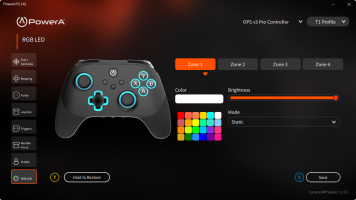General Information
Review Methodology
I haven't tested a PowerA controller for a while, with my last experience being the wireless Lumectra for Switch - a decent enough device. The new "Overpowered" series packs a lot of features into a slim profile. With its long list of capabilities, does the premium v3 model justify its £100 price tag?
Core Features
At first glance, the OPS v3 looks unremarkable. What piqued my interest was its six programmable buttons, especially those near the bumpers - I wondered how comfortable they'd be. But there's more to discuss here.
You get those six customizable buttons: two on each grip's back and two by the bumpers. The grip buttons seem to be metal, making them easier to locate by touch. Each button can be mapped on-device to any input except the analog sticks. I typically set the run button on the right grip to avoid awkward hand positions when moving the camera. The top buttons are surprisingly accessible, and could be useful as digital triggers. However, these buttons are somewhat limited by only being mappable to existing controller inputs. They'd be ideal in emulators for save states or fast-forward if they were independent inputs. This limitation isn't unique to PowerA though - it's standard for programmable buttons across brands.
The OPS v3 takes a unique approach with its mechanical switches for face buttons, bumpers, and D-Pad. Unlike typical controllers, these buttons have a satisfying click when pressed. The travel distance strikes a balance between instant input and traditional feel, making it one of my favorite controllers to use.
The controller features hall effect analog sticks and triggers, which are more durable and less prone to drift compared to standard components. An interesting addition is the height-adjustable analog sticks, offering three stages without needing separate thumb caps. While I didn't use this feature extensively, it could be valuable for those preferring longer sticks.
The triggers can be locked in three positions, limiting their motion for quicker inputs. Initially, I was confused about adjusting the input range, but I later discovered that the controller's three profile settings align with the trigger stop positions. T1 offers a small range, T2 provides half the total range, and T3 allows full range. This experience taught me the importance of reading instructions or exploring the accompanying software for new controllers.
Stepping back from the extra buttons, the v3's use of mechanical switches sets it apart from both the OPS v1 and most current controllers. While this might bring to mind flashy RGB keyboards, the implementation here is more subtle. Each button press delivers a satisfying click, but with a carefully calibrated travel distance. Unlike some mechanical buttons I've used, such as those on the NYXI Warrior, which felt almost instant like mouse clicks, the v3 maintains a sense of traditional controller feel while elevating the overall experience.
The hall effect technology in the analog sticks and triggers significantly improves durability. While not completely immune to issues, you're unlikely to encounter drift problems anytime soon. The height-adjustable analog sticks, with their twist-and-lock mechanism, offer a unique customization option without the need for separate parts.
The trigger lock feature, with its three positions, allows for more versatile gameplay. By aligning these positions with the controller's profile settings, users can fine-tune their experience for different games or playstyles. T1's shallow range might be perfect for rapid-fire scenarios, while T3's full range could be ideal for racing games requiring precise throttle control.
This controller serves as a reminder of the importance of familiarizing oneself with new tech. Sometimes, features that seem confusing at first glance make perfect sense once you understand the design philosophy behind them. It's a testament to the thought put into creating a controller that caters to various gaming needs while maintaining a familiar feel.
The OPS v3 boasts a substantial feel, weighing in at 295g, and offers a comfortable grip. The smooth plastic body surrounding the face buttons is complemented by a pleasantly textured grip, featuring PowerA's logo as a subtle design element. This logo also replaces the traditional Xbox button, which seems slightly more recessed than usual.
Illuminating Familiarity
The OPS v3's aesthetic might ring a bell if you've been following recent reviews. While we've previously examined the OPS v1, the lighting system here bears a striking resemblance to PowerA's Enhanced Wireless Controller for the Switch, which we reviewed earlier. Both feature the Lumectra lighting system, a feature that's impressive but comes with its own set of challenges.
To be frank, the lighting system can be frustrating to manage. It divides the controller into four distinct lighting zones, each capable of displaying a variety of colors with adjustable brightness. For those seeking more dynamic effects, each zone can be set to a breathing mode (fading in and out) or a color cycle mode (rotating through available colors). The level of customization is commendable, even if some users, like myself, prefer a simple white light setting. As mentioned earlier, color settings are saved to each of the three available profiles, making it easier to distinguish between them at a glance. For those who prefer a uniform look, the PowerA button flashes a different color for each profile anyway.
My previous criticism centered on the cumbersome button input process required for setup, expressing a rare desire for supporting software. Interestingly, this time around, that wish has been granted.
A Welcome Software Solution
PowerA's PC HQ app (not to be confused with their Gamer HQ) is precisely the kind of companion software I appreciate. This polished application, which can be fully operated using a controller, offers a clear and intuitive interface that significantly enhances the user experience.
While many of its features mirror what can be done directly on the controller, the app's clean UI makes a substantial difference. It allows you to configure remappable buttons, toggle turbo functionality, and most importantly for me, easily set up each of the four Lumectra lighting zones. A key advantage is that all changes made through the app are saved directly to the controller, eliminating the need for the software to run in the background during use. It effectively addresses all the previous pain points.
This software solution demonstrates PowerA's responsiveness to user feedback and their commitment to improving the overall experience. By providing an intuitive interface for customization, they've transformed what was once a frustrating process into a seamless and enjoyable one. This attention to user experience extends the controller's appeal beyond its physical features, making it a more attractive option for those who value both performance and personalization in their gaming peripherals.
The PC HQ app not only simplifies the customization process but also opens up new possibilities for users to experiment with different settings and profiles. This level of accessibility encourages users to fully explore and utilize the controller's capabilities, potentially enhancing their gaming experience across various titles and genres.
The PC HQ app adds some extra features beyond what you can do on the controller itself. It offers welcome control over analog sticks, letting you set inner and outer deadzones and choose from three response curves. While custom response curves aren't available, the options provided are appreciated.
For triggers, you can visually configure the ranges mentioned earlier. Besides limiting the range for trigger stops, you can set a custom start point for a trigger deadzone. Though I prefer responsiveness, this feature might excite some users.
A small testing and calibration suite ties everything together, saving results to your controller. While everything worked fine out of the box for me, this could be a good starting point if your sticks or triggers seem off. The app also provides nice visuals for each button press, useful for quick diagnostics.
Versatile Connection Options
The OPS v3 comes with an RF USB dongle for easy plug-and-play use. It also includes a simple dock for the dongle, which I always appreciate. Docking the controller after each session makes battery life a non-issue. You only need to last through your gaming session, and it's likely fully charged when you need it next. The controller boasts a 30-hour battery life, and I haven't encountered any issues during long weekend gaming sessions.
Besides the dongle, the controller works with a USB-C cable. It also offers Bluetooth connectivity, working well with Android and Windows. However, it doesn't play nicely with iOS, as noted in the v1 review. While disappointing, it's worth noting that PowerA doesn't advertise iOS support for this model.
The v3 uses a chunky switch to toggle between connection modes, which I love after using Gulikit's KK3 Pro for months. You simply flick the switch to your desired mode. Compared to the KK3's single button approach requiring multiple rhythmic double taps, it's much more user-friendly.
Synthetic Testing
To evaluate the controller's performance, I conducted some synthetic tests. These tests help gauge various aspects of the controller's functionality, including input lag, button responsiveness, and analog stick accuracy. While synthetic tests don't always perfectly mirror real-world gaming experiences, they provide valuable insights into a controller's capabilities.
I used standardized testing software to measure input lag across different connection types. The results showed minimal latency differences between the RF dongle and wired connections, with Bluetooth naturally having a slightly higher but still acceptable lag. Button responsiveness tests revealed consistent actuation times across all buttons, indicating good build quality and internal components.
Analog stick tests focused on deadzone accuracy and consistency of input across the entire range of motion. The OPS v3 performed well in these tests, with the customizable deadzones proving particularly useful in fine-tuning stick responsiveness to personal preferences.
Trigger tests examined the full range of motion and the effectiveness of the trigger stops. The ability to adjust trigger ranges through the PC HQ app allowed for precise calibration, resulting in improved performance in games requiring quick trigger actions.
Overall, the synthetic tests confirmed the OPS v3's solid performance across various metrics, aligning with my positive hands-on experience. These results suggest that the controller should perform well in a wide range of gaming scenarios, from fast-paced action games to more precise, timing-based titles.
While I lack the specialized tools and expertise for precise latency testing, I can offer some basic insights. The most accurate results typically come from those with GPDL devices and the technical skills to modify their controllers. However, I can provide some simpler test results using Gamepadla's tester app and John Punch's Joystick Tester for basic measurements. For more in-depth technical reviews, I recommend exploring other sources.
Interestingly, the right stick showed unusual behavior when connected via Bluetooth. Both testing apps struggled to read it, yet Cemu had no issues detecting it. This might be due to the controller appearing as a generic device on PC in this mode, accessible via DInput in Cemu. The exact reason remains unclear. In my personal use, I haven't noticed any lag issues, though I don't play highly competitive games. This controller will likely remain my go-to choice unless a superior option emerges. I'll update this review if my opinion changes over time.
An Impressive Controller
PowerA has genuinely surprised me with the OPS v3. Initially, I thought it was just another Lumectra controller, but after using it for a few weeks, it's become my preferred choice for PC gaming. It boasts excellent software, a comprehensive feature set, and at £99.99, offers good value. If you don't mind clicky buttons (which do have some travel), this controller is definitely worth considering.
Verdict
- Effective implementation of mechanical switches
- Customizable lighting that's not overly flashy
- Adjustable joystick height
- Adjustable trigger stops
- Multiple controller profiles for optimal trigger stop use
- Easy on-controller button remapping
- Included simple dock
- High-quality companion software
- Lack of iOS support is disappointing
- Additional buttons still limited to mirroring other inputs
On-controller remapping is a convenient feature, allowing quick adjustments without interrupting gameplay. The included dock is a simple yet appreciated addition, making storage and charging hassle-free. The companion software stands out as particularly impressive, offering intuitive controls and useful features.
However, the lack of iOS support is a notable drawback, potentially limiting its appeal to some users. Additionally, while the extra buttons are welcome, their functionality is still restricted to mirroring other inputs, which may disappoint those hoping for more advanced customization options.
Despite these minor shortcomings, the PowerA OPS v3 controller presents a compelling option for PC gamers seeking a feature-rich, high-performance gamepad. Its combination of innovative features, solid build quality, and competitive pricing make it a strong contender in the premium controller market.