ninfs (formerly fuse-3ds) is a FUSE program to extract data from Nintendo game consoles. It works by presenting a virtual filesystem with the contents of your games, NAND, or SD card contents, and you can browse and copy out just the files that you need.
Windows, macOS, and Linux are supported.
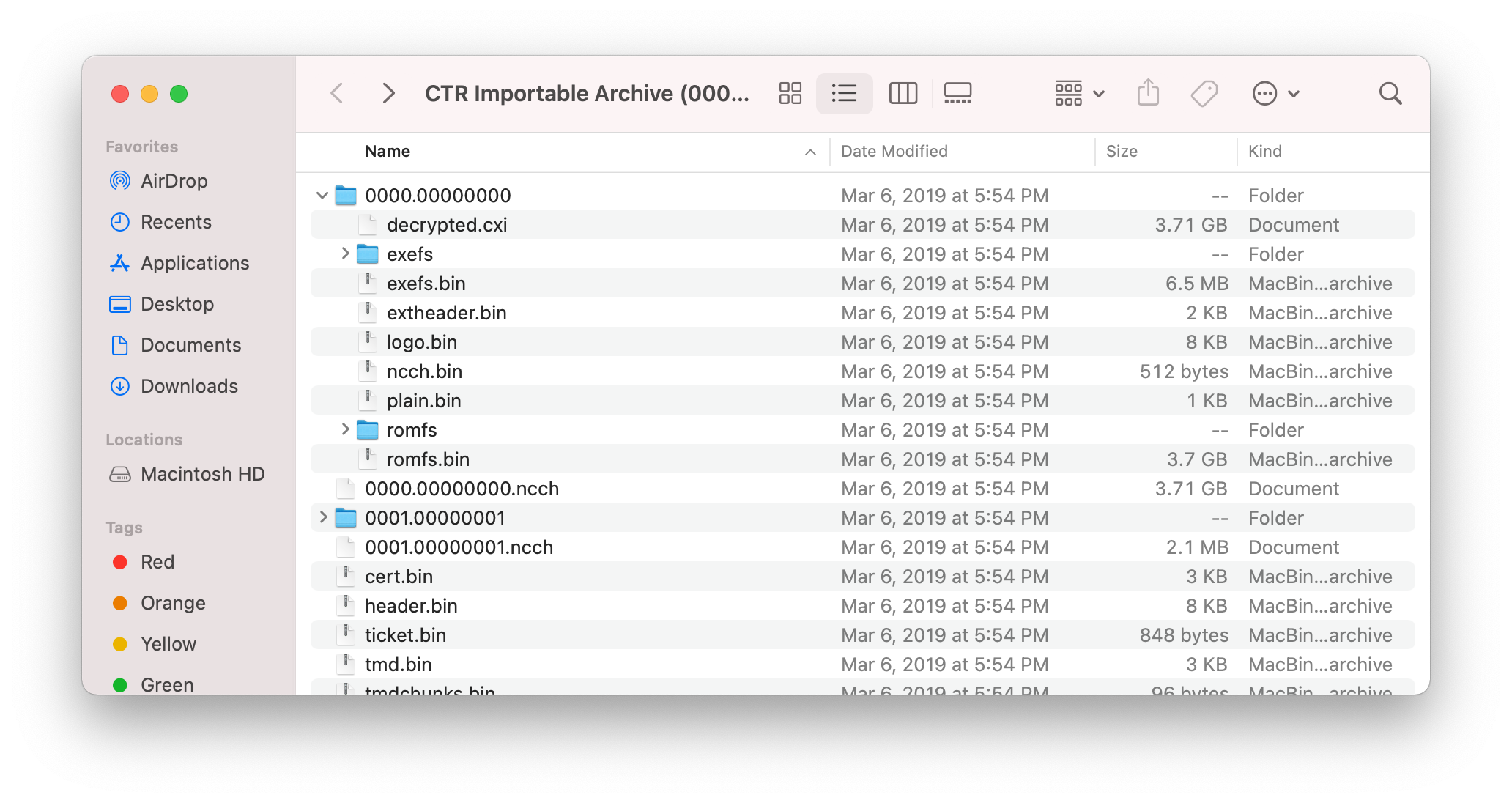
Supported types
Want to see a video demonstration? Here is one with Pokémon Ultra Moon, using ninfs v1.0.
In this short video, I show that the CIA is encrypted, then I use ninfs to mount it and browse its contents in Windows/File Explorer. I can also use the decrypted.cxi file to immediately start playing it in Citra.
(Note that slowness is due to the virtual machine, speed would be faster on a normal computer!)
Extra tools
Windows, macOS, and Linux are supported.
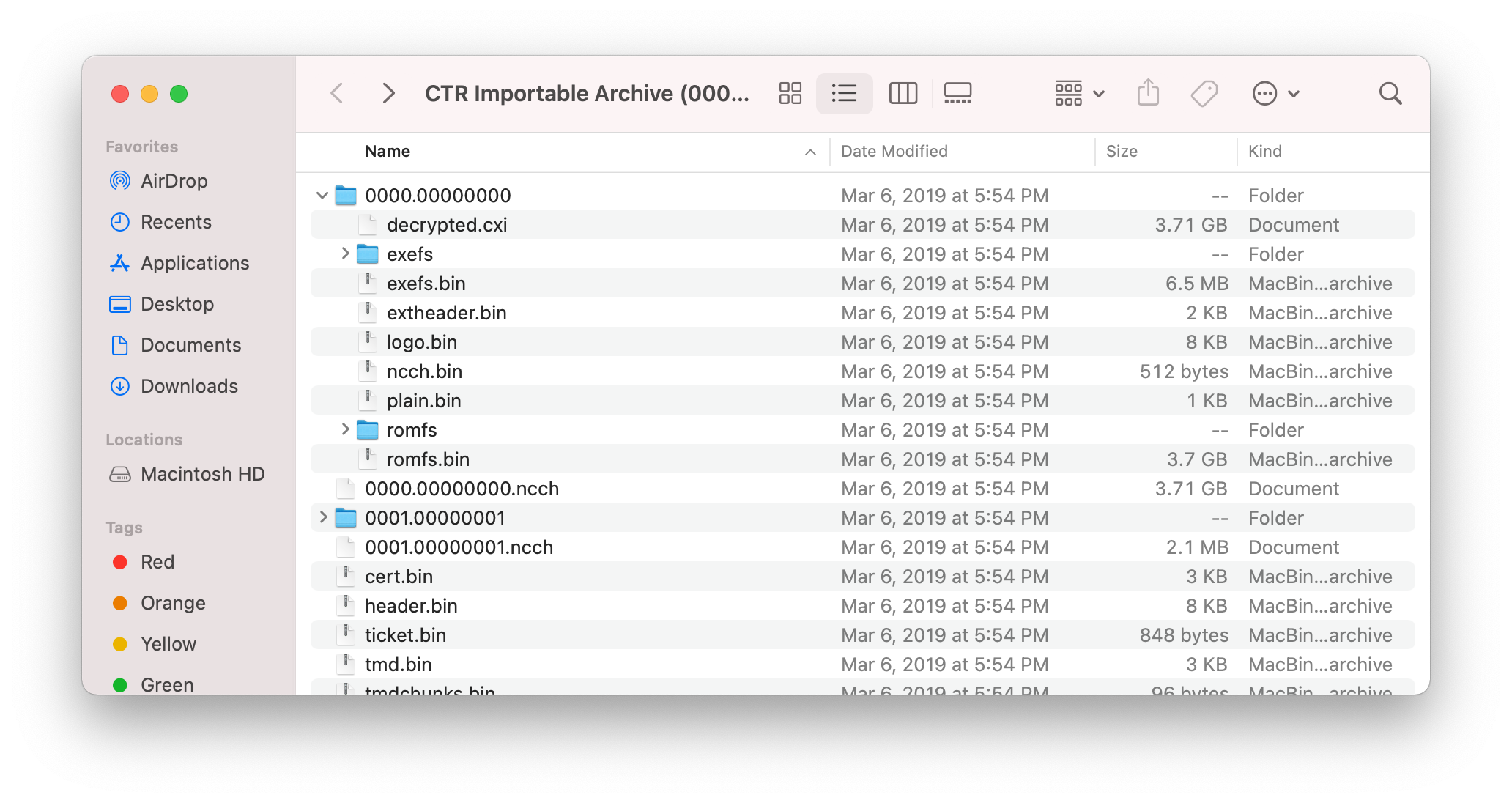
Supported types
- Nintendo 3DS
- CTR Cart Image (".3ds", ".cci")
- CDN contents ("cetk", "tmd", and contents)
- CTR Importable Archive (".cia")
- Executable Filesystem (".exefs", "exefs.bin")
- Nintendo 3DS NAND backup ("nand.bin")
- NCCH (".cxi", ".cfa", ".ncch", ".app")
- Read-only Filesystem (".romfs", "romfs.bin")
- SD Card Contents ("Nintendo 3DS" from SD)
- Installed SD Title Contents ("*.tmd" and "*.app" files)
- 3DSX Homebrew (".3dsx")
- Nintendo DS / DSi
- Nintendo DSi NAND backup ("nand_dsi.bin")
- Nintendo DS ROM image (".nds", ".srl")
- iQue Player
- iQue Player NAND backup (read-only) ("nand.bin")
- Nintendo Switch
- Nintendo Switch NAND backup ("rawnand.bin")
- Mount a NAND backup and browse CTRNAND, TWLNAND, and others, and write back to them without having to extract and decrypt them first.
- Browse decrypted SD card contents. Dump installed games and saves, or copy contents between two system's SD contents.
- Extract a game's files out of a CIA, CCI (".3ds"), NCCH, RomFS, raw CDN contents, just by mounting them and browsing its files. Or use the virtual decrypted file start playing the game in Citra right away.
Want to see a video demonstration? Here is one with Pokémon Ultra Moon, using ninfs v1.0.
In this short video, I show that the CIA is encrypted, then I use ninfs to mount it and browse its contents in Windows/File Explorer. I can also use the decrypted.cxi file to immediately start playing it in Citra.
(Note that slowness is due to the virtual machine, speed would be faster on a normal computer!)
Extra tools
- Windows users can use OSFMount to browse the FAT12/FAT16 partitions of the NAND. macOS can use the built-in DiskImageMounter, or hdiutil from Terminal.
- On Windows, make sure you choose a directory, not a drive letter. On macOS/Linux, enable allow_root or allow_other.
- 3ds-save-tool can be used to extract data from DISA and DIFF files (savedata and extdata).

